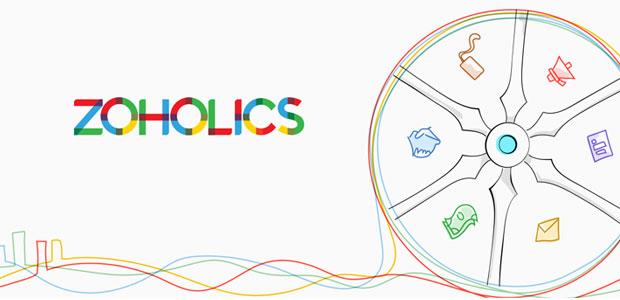In the digital age, applications have become an integral part of our lives, serving a multitude of purposes from communication and productivity to entertainment and creativity. Managing these applications efficiently is crucial to ensure a clutter-free and organized digital experience. The applications folder on your device acts as a central hub, providing a structured way to access and organize your installed apps. In this article, we will explore the significance of the applications folder, tips for organizing your apps effectively, and how it can enhance your digital productivity.
Contents
Understanding the Applications Folder
The applications folder, often pre-installed on operating systems like macOS and iOS, is a designated space that houses all the applications installed on your device. It serves as a virtual container where you can access and organize your apps for easy retrieval and optimized productivity.
Having an organized applications folder allows for quick and intuitive navigation through your app library. Instead of scrolling through multiple screens or searching for specific icons, you can find the desired app within seconds, improving efficiency and saving valuable time.
Reduced Clutter
An organized applications folder helps minimize visual clutter on your device’s home screen. By grouping similar apps into folders, you can declutter your screen, creating a cleaner and more aesthetically pleasing digital environment.
Enhanced Productivity
When apps are logically organized in the applications folder, it becomes easier to locate and access the tools you need for specific tasks. This streamlined approach eliminates distractions and allows you to focus on your objectives, enhancing overall productivity.
Categorize by Function
Group apps based on their primary functions or purposes. Create folders for categories such as productivity, communication, entertainment, utilities, finance, health, and more. This categorization ensures that apps with similar functionalities are grouped together, making them easily accessible when needed.
Prioritize Frequently Used Apps
Place frequently used apps in prominent positions within your applications folder or on your home screen. This arrangement saves time by providing instant access to the apps you rely on the most, reducing the need for searching or navigating through folders.
Alphabetical Order
Arrange the apps within each folder in alphabetical order to facilitate quick scanning and locating. This systematic approach ensures a consistent structure across your applications folder, making it easier to find specific apps.
Review and Clean Regularly
Periodically review the apps in your applications folder and uninstall or archive those that are no longer useful or relevant. This helps maintain a streamlined and up-to-date collection of apps, preventing your folder from becoming cluttered over time.
Utilize Subfolders
For larger app categories, create subfolders to further organize the apps. For example, within the productivity folder, you could have subfolders for note-taking, project management, and file storage. This nested structure allows for deeper organization while maintaining a logical hierarchy.
Customize Folder Icons
Some operating systems allow you to customize folder icons. Take advantage of this feature to visually differentiate folders or give them a personalized touch. It can help you quickly recognize and associate specific categories with their corresponding icons.
The applications folder serves as a valuable tool for organizing and streamlining your digital experience. By arranging your apps in a logical and intuitive manner, you can improve navigation, reduce clutter, and enhance productivity. Apply the tips mentioned above to efficiently categorize and maintain your applications folder, ensuring quick and easy access to the apps you need, when you need them. Embrace the power of an organized applications folder and experience a more efficient and enjoyable digital journey.