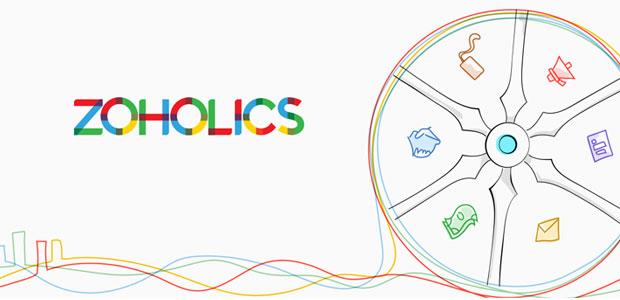Are you ready to crack the code and unlock the secrets to success in the world of Business Computer Applications Class? Look no further! In this comprehensive guide, we will delve into the realms of business computer applications, providing you with the knowledge and skills you need to excel in your professional endeavors.
Mastering business computer applications is more important than ever in today’s technology-driven world. From spreadsheet programs like Excel to presentation software like PowerPoint, these tools are essential for effective communication, data analysis, and decision-making in the business world.
Contents
- 1 Importance of Mastering Business Computer Applications
- 2 Common Business Computer Applications Used in the Workplace
- 3 Benefits of Mastering Business Computer Applications
- 4 Steps to Mastering Business Computer Applications
- 5 Recommended Resources for Learning Business Computer Applications
- 6 Practical Ways to Apply Business Computer Applications in the Workplace
- 7 Challenges and Solutions in Mastering Business Computer Applications
- 8 Success Stories of Individuals Who Have Mastered Business Computer Applications
Importance of Mastering Business Computer Applications
In this section, we will explore the importance of mastering business computer applications and how they can contribute to your success in the workplace.
In the modern business landscape, computer applications have become an integral part of daily operations. From managing finances to analyzing market trends, these tools enable businesses to streamline processes, enhance productivity, and make informed decisions.
One of the key benefits of mastering business computer applications is the ability to analyze and interpret data effectively. With programs like Excel, you can organize large datasets, perform complex calculations, and generate insightful reports. This skill is highly sought after by employers in various industries, as it allows for data-driven decision-making and strategic planning.
Furthermore, proficiency in business computer applications enhances your communication skills. Presentation software like PowerPoint enables you to create visually appealing slideshows to convey information effectively. Whether you’re presenting to colleagues, clients, or stakeholders, the ability to create engaging presentations can leave a lasting impression and help you stand out in your organization.
Moreover, mastering business computer applications can significantly improve your efficiency and productivity. These tools offer a wide range of features and shortcuts that can automate repetitive tasks, saving you valuable time and effort. By utilizing the capabilities of these applications, you can maximize your output and focus on more strategic initiatives.
In summary, mastering What is business computer applications class crucial for success in today’s technology-driven business world. The ability to analyze data, communicate effectively, and increase productivity can set you apart from your peers and open doors to new opportunities.
Common Business Computer Applications Used in the Workplace
In this section, we will explore some of the most common business computer applications used in the workplace and their specific functions.
- Microsoft Office Suite: Microsoft Office Suite is a collection of applications that includes Word, Excel, PowerPoint, and Outlook. These applications are widely used in business settings for various purposes. Word is used for creating documents and reports, Excel for data analysis and financial modeling, PowerPoint for creating presentations, and Outlook for managing emails and calendars.
- Google Workspace: Google Workspace, formerly known as G Suite, is a cloud-based productivity suite that includes applications like Google Docs, Sheets, Slides, and Gmail. It offers similar functionalities to the Microsoft Office Suite and is popular among businesses for its collaboration features and ease of use.
- QuickBooks: QuickBooks is accounting software designed for small and medium-sized businesses. It enables users to manage their financial transactions, track income and expenses, generate financial reports, and handle payroll.
- Salesforce: Salesforce is a customer relationship management (CRM) platform that helps businesses manage their sales, marketing, and customer service operations. It allows for tracking customer interactions, managing leads and opportunities, and generating performance reports.
- Adobe Creative Cloud: Adobe Creative Cloud is a suite of applications used for graphic design, video editing, and web development. It includes popular applications like Photoshop, Illustrator, Premiere Pro, and Dreamweaver, which are widely used in marketing and creative departments.
Benefits of Mastering Business Computer Applications
In this section, we will discuss the benefits of mastering business computer applications and how they can enhance your professional growth and success.
- Improved Efficiency: Mastering business computer applications allows you to work more efficiently by automating tasks and streamlining processes. For example, using Excel formulas and functions can save you hours of manual calculations, while email management software can help you organize and prioritize your messages effectively.
- Enhanced Communication: Effective communication is crucial in the business world, and mastering computer applications can help you communicate more efficiently. Presentation software allows you to create visually appealing slideshows, while collaborative tools like Google Docs enable real-time collaboration on documents, fostering better communication among team members.
- Better Decision-Making: Business computer applications provide tools for data analysis and visualization, enabling you to make informed decisions based on accurate and up-to-date information. By mastering these applications, you can manipulate and interpret data effectively, leading to better decision-making and improved business outcomes.
- Increased Job Opportunities: Proficiency in business computer applications is highly valued by employers across industries. By mastering these tools, you can stand out in the job market and increase your chances of landing lucrative job opportunities. Many job listings specifically mention proficiency in software applications like Microsoft Office or Google Workspace as a requirement.
- Professional Development: Mastering business computer applications is not only beneficial for your current job but also for your long-term professional growth. These skills are transferable and can be applied in various roles and industries. Additionally, staying updated with the latest trends and advancements in business computer applications can keep you ahead of the curve and make you a valuable asset to any organization.
Steps to Mastering Business Computer Applications
Now that we understand the importance and benefits of mastering business computer applications, let’s explore the steps you can take to become proficient in these tools.
- Identify Your Learning Objectives: Start by identifying the specific applications you want to master and the skills you want to develop. Assess your current proficiency level and determine where you need improvement. This will help you set clear learning objectives and create a roadmap for your learning journey.
- Choose the Right Learning Resources: There are numerous learning resources available to help you master business computer applications. These include online courses, tutorials, books, and video tutorials. Research and choose resources that are reputable, comprehensive, and aligned with your learning objectives.
- Practice, Practice, Practice: Learning business computer applications requires hands-on practice. Set aside dedicated time to practice using the applications and experiment with different features and functionalities. The more you practice, the more comfortable and proficient you will become.
- Seek Feedback and Support: Don’t hesitate to seek feedback from colleagues or experts in the field. They can provide valuable insights and suggestions to help you improve your skills. Additionally, joining online forums or communities dedicated to business computer applications can provide a support network and a platform to exchange knowledge and experiences.
- Apply the Skills in Real-World Scenarios: To truly master business computer applications, it’s important to apply the skills in real-world scenarios. Look for opportunities in your current job or volunteer for projects where you can utilize the applications and showcase your newly acquired skills. This practical experience will reinforce your learning and make the skills more ingrained.
Remember, mastering business computer applications is an ongoing process. Keep yourself updated with the latest software versions and advancements in the field. Embrace new technologies and continuously seek opportunities to expand your skillset.
Recommended Resources for Learning Business Computer Applications
In this section, we will highlight some recommended resources for learning business computer applications.
- Online Courses: Platforms like Udemy, Coursera, and LinkedIn Learning offer a wide range of online courses on business computer applications. These courses are designed by industry experts and provide comprehensive learning materials, hands-on exercises, and certifications upon completion.
- Tutorials and Guides: Many software companies provide tutorials and guides on their websites to help users learn their applications. For example, Microsoft offers extensive documentation and video tutorials on their Office Support website, while Google provides step-by-step guides on using Google Workspace applications.
- Books: There are numerous books available on business computer applications, catering to both beginners and advanced users. Some popular titles include “Excel 2021 for Dummies” by Greg Harvey and “PowerPoint Mastery: The Complete Guide to Mastering PowerPoint for Beginners” by Bryan Tracy.
- Video Tutorials: YouTube and other video-sharing platforms offer a vast library of video tutorials on business computer applications. These tutorials are often created by experts and provide step-by-step instructions on using various features and functions.
- Online Forums and Communities: Joining online forums and communities dedicated to business computer applications can provide a platform for learning, sharing knowledge, and seeking support. Websites like Reddit and Stack Exchange have dedicated communities where users can ask questions, share tips, and engage in discussions related to these applications.
Remember to choose resources that are reputable and up-to-date. Read reviews and testimonials before investing your time and money in any learning resource.
Practical Ways to Apply Business Computer Applications in the Workplace
In this section, we will explore practical ways to apply business computer applications in the workplace and maximize their benefits.
- Data Analysis and Reporting: Business computer applications like Excel provide powerful tools for data analysis and reporting. Use these applications to organize and analyze data, create charts and graphs, and generate insightful reports. This can help you identify trends, make data-driven decisions, and communicate information effectively to stakeholders.
- Project Management: Many business computer applications offer project management features that can help you plan, track, and collaborate on projects. Utilize these features to create project timelines, assign tasks, track progress, and communicate with team members. This can enhance team productivity and ensure projects are completed on time.
- Presentations and Communication: Presentation software like PowerPoint or Google Slides can be used to create engaging and visually appealing presentations. Use these applications to convey complex information in a clear and concise manner, incorporating visual elements like charts, images, and videos. Additionally, collaborative tools like Google Docs can facilitate real-time collaboration on documents, enabling seamless communication among team members.
- Financial Management: Accounting and financial software like QuickBooks can help you manage your organization’s finances effectively. Utilize these applications to track income and expenses, generate financial reports, and handle payroll. This can ensure accurate financial records and help you make informed financial decisions.
- Marketing and Design: Graphic design software like Adobe Photoshop or Illustrator can be used to create marketing materials, such as brochures, flyers, and social media graphics. Web development tools like Dreamweaver can help you design and develop websites. By utilizing these applications, you can enhance your organization’s branding and marketing efforts.
Remember to tailor the use of Is computer applications class hard to your specific job role and industry. Explore the various features and functionalities of these applications to find the best fit for your needs.
Challenges and Solutions in Mastering Business Computer Applications
In this section, we will discuss some common challenges faced when mastering business computer applications and potential solutions to overcome them.
- Complexity and Learning Curve: Business computer applications can be complex, with a steep learning curve, especially for beginners. Solution: Start with the basics and gradually progress to more advanced features. Break down the learning process into smaller, manageable tasks, and practice regularly to build your skills over time.
- Lack of Time and Resources: Busy work schedules and limited resources can make it challenging to dedicate time to learning business computer applications. Solution: Set aside dedicated time for learning, even if it’s just a few minutes each day. Prioritize your learning objectives and focus on the most relevant applications and skills for your job role.
- Resistance to Change: Some individuals may resist adopting new technologies or learning new applications. Solution: Highlight the benefits of mastering business computer applications, such as increased efficiency, improved communication, and better career prospects. Provide support and training opportunities to help individuals overcome their resistance and embrace the change.
- Compatibility Issues: Different organizations may use different software versions or operating systems, leading to compatibility issues. Solution: Stay updated with the latest software versions and ensure compatibility with your organization’s systems. Seek assistance from IT support or software vendors to resolve any compatibility issues that arise.
Remember, overcoming challenges in mastering business computer applications requires patience, persistence, and a willingness to adapt to new technologies.
Success Stories of Individuals Who Have Mastered Business Computer Applications
In this section, we will share success stories of individuals who have mastered business computer applications and how it has contributed to their professional growth and success.
Case Study 1: Sarah – Excel Expert
Sarah, a financial analyst at a multinational corporation, decided to enhance her Excel skills to become a more valuable asset to her team. She dedicated time each day to practice using advanced Excel functions and formulas. As a result, she was able to streamline financial modeling processes, automate data analysis tasks, and generate accurate reports in a fraction of the time. Her enhanced Excel proficiency led to a promotion and increased recognition within her organization.
Case Study 2: John – PowerPoint Guru
John, a sales executive in a technology company, realized the importance of delivering impactful presentations to clients. He invested time in learning advanced PowerPoint techniques, such as incorporating multimedia elements and using animations effectively. Armed with these skills, John was able to create visually stunning presentations that captivated his audience and helped him secure new business opportunities. His presentation skills became a key differentiating factor in his career growth.
Case Study 3: Lisa – QuickBooks Pro
Lisa, a small business owner, recognized the need for efficient financial management in her organization. She decided to master QuickBooks to streamline her bookkeeping and financial reporting processes. By utilizing QuickBooks’ features, Lisa was able to track income and expenses, generate accurate financial statements, and make informed financial decisions. Her improved financial management skills contributed to the growth and success of her business.
These success stories highlight the transformative impact of mastering business computer applications. By investing time and effort in learning these tools, individuals can enhance their skills, increase their value in the workplace, and achieve their professional goals.
In conclusion, mastering business computer applications is essential for success in today’s technology-driven business world. The ability to analyze data, communicate effectively, and increase productivity can set you apart from your peers and open doors to new opportunities. By following the steps outlined in this guide and utilizing the recommended resources, you can unlock the power of these indispensable tools and take your professional growth to new heights. So, are you ready to crack the code and embark on this educational journey towards mastering business computer applications? Success is just a few clicks away!
Remember, the key to mastering business computer applications is practice, persistence, and a willingness to adapt to new technologies. Embrace the learning process, seek support when needed, and apply your skills in real-world scenarios. You have the power to unlock your full potential and achieve success in your professional endeavors. So, what are you waiting for? Start cracking the code today!