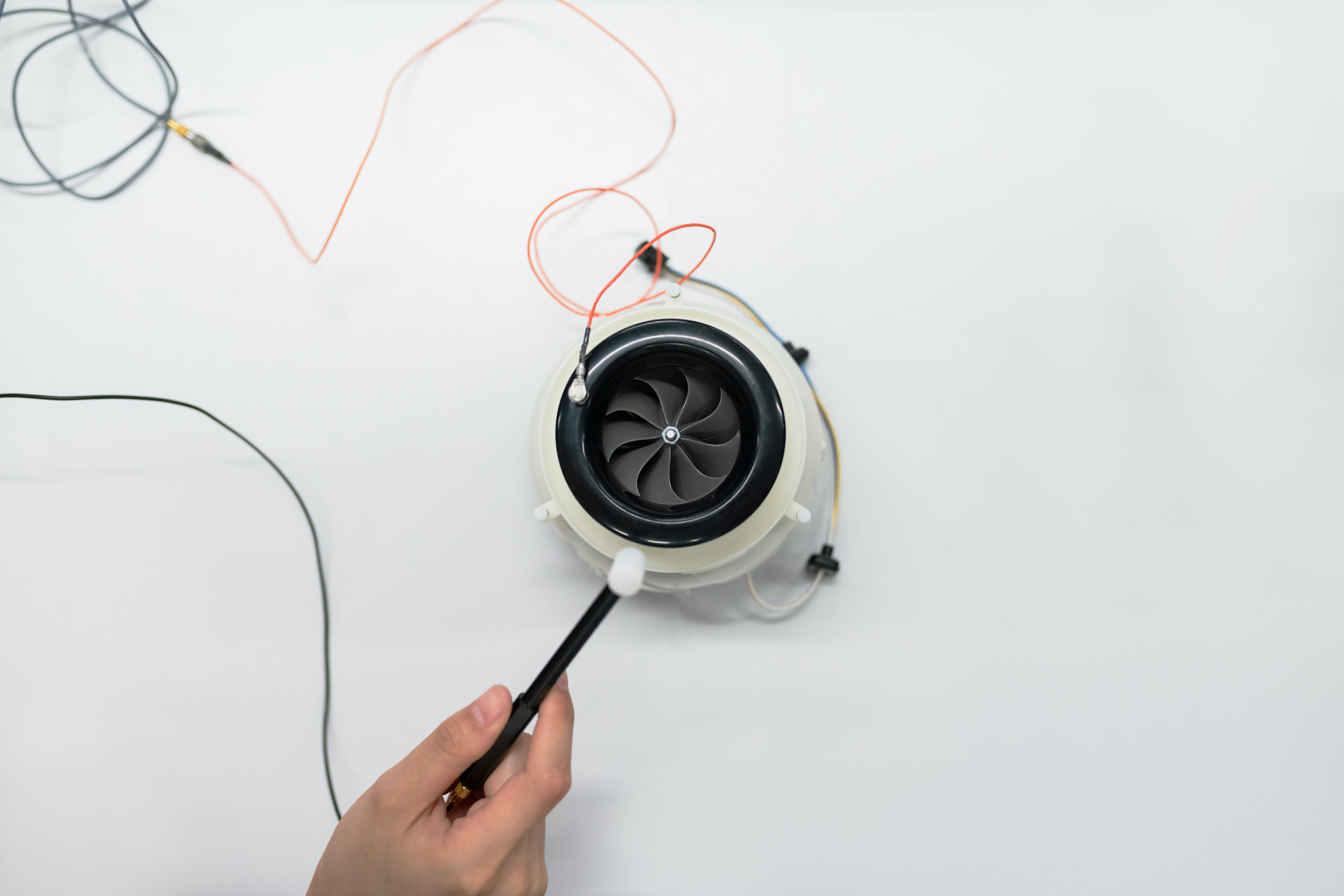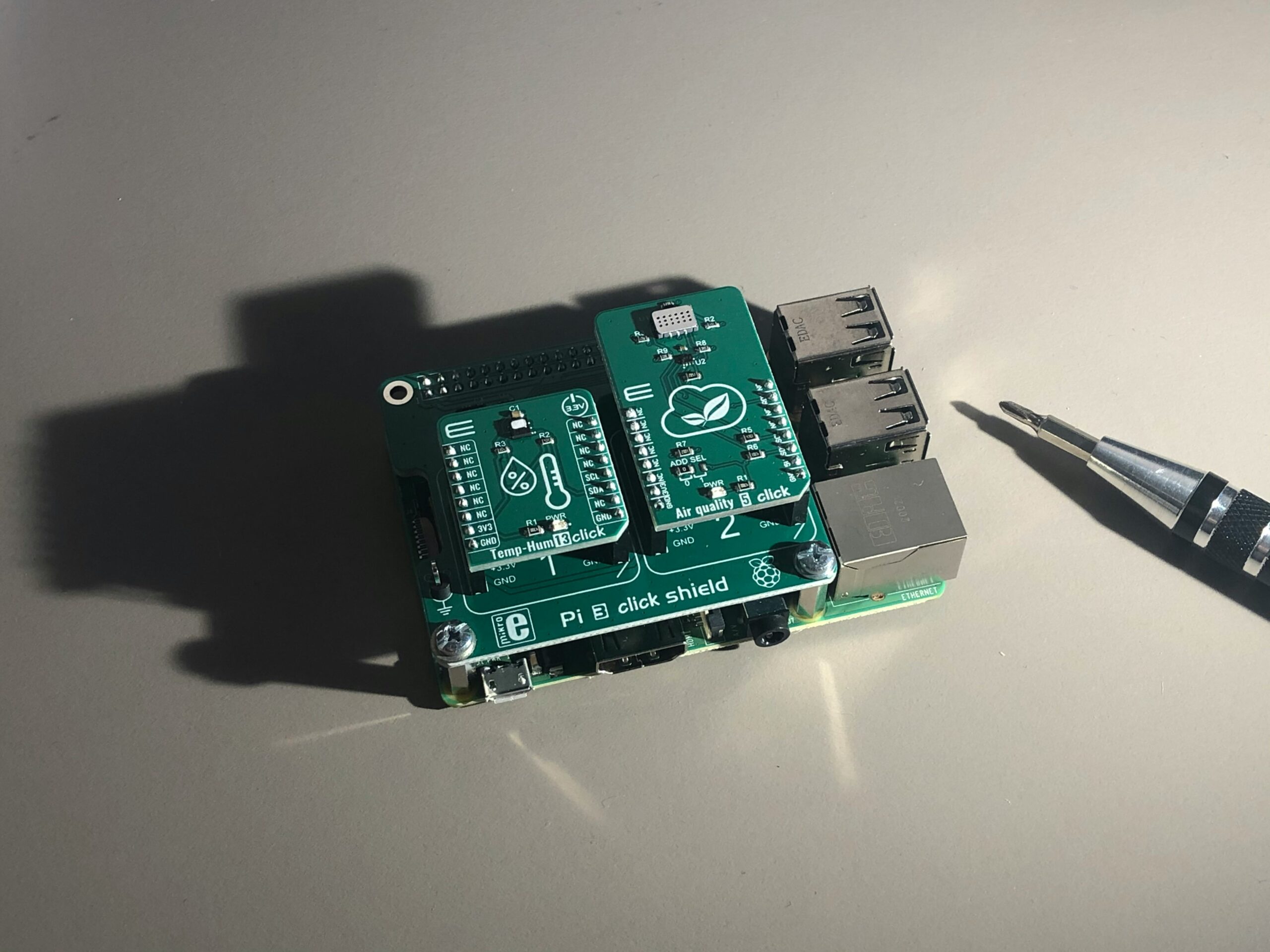The system board, also known as the motherboard or mainboard, is the central component of a computer’s hardware architecture. Monitoring the status of the host hardware system board is crucial for ensuring the overall health and performance of the system. This article explores the significance of host hardware system board status and highlights key indicators that can help diagnose potential issues and maintain system stability.
Contents
What is Host Hardware System Board Status
The host hardware system board status refers to the condition and operational state of the system board within a computer. It involves monitoring various parameters, including power supply, temperature, connectivity, firmware, and overall system stability. Understanding the status of the system board provides valuable insights into the health of the computer and can help identify and address hardware-related problems.
Power Supply
The system board relies on a stable and adequate power supply to function properly. Monitoring power-related indicators such as voltage levels, current readings, and power fluctuations can help ensure the system board receives the necessary power to operate efficiently. Irregularities in power supply can cause system instability or even hardware damage.
Temperature
Temperature monitoring is essential for detecting potential overheating issues. The system board contains components that generate heat during operation, and excessive temperatures can lead to performance degradation or hardware failures. Sensors on the system board monitor temperatures, and observing temperature readings can help identify cooling system problems or inadequate heat dissipation.
Connectivity and Expansion Slots
The system board acts as a central hub for connecting various hardware components, including processors, memory modules, storage devices, and expansion cards. Monitoring the connectivity status of these components and expansion slots ensures that devices are properly recognized and functioning as intended. Any issues with connectivity or expansion slots can impact system performance and functionality.
Firmware and BIOS
The system board’s firmware, including the Basic Input/Output System (BIOS) or Unified Extensible Firmware Interface (UEFI), provides essential instructions for the computer’s hardware initialization and boot process. Keeping the firmware up to date and monitoring for firmware-related errors or compatibility issues is crucial for system stability and security.
Error Messages and Diagnostic Codes
Many system boards incorporate error reporting mechanisms such as diagnostic LEDs or error codes. These indicators provide valuable information about potential hardware failures or issues during system startup or operation. Understanding these error messages and diagnostic codes can aid in troubleshooting and diagnosing specific hardware problems.
Maintaining System Board Health
Regular Monitoring
Utilize system monitoring tools or software provided by the system board manufacturer to regularly monitor critical parameters such as power, temperature, and connectivity.
Firmware Updates
Stay updated with the latest firmware releases and apply recommended updates from the system board manufacturer to benefit from bug fixes, improved compatibility, and security enhancements.
Proper Cooling and Ventilation
Ensure adequate cooling and ventilation in the computer case to prevent overheating of the system board and other components.
Professional Maintenance
If encountering persistent hardware issues or unfamiliar error messages, consult a qualified technician or contact the system board manufacturer’s support for professional assistance.
Monitoring the status of the host hardware system board is vital for maintaining a healthy and stable computer system. By paying attention to key indicators such as power supply, temperature, connectivity, firmware, and error messages, users can identify potential hardware issues, diagnose problems, and take necessary measures to ensure the optimal performance and longevity of their systems. Regular monitoring and timely maintenance contribute to a reliable and efficient computing experience, preventing or resolving potential system board-related complications.